|
|
|
Please
note that this is the manual for the older version of the dehumidifier.
If you you want to view the current manual for
the DH-10 view it here.
Arrow Dehumidifier Model No. DH-5-1
Note: A manual for the
DH-10 is available here
|
Improve Air Quality
Protect Your Valuable Investment & Equipment
Helps to prevent Mold and Mildew Growth
Helps to Eliminate Musty Odors
Reduce Condensation
Energy Efficient
Stainless Steel
Compact & Portable
Continuous Draining
No bucket to empty
Lightweight
Carrying Handle
Automatic Humidistat
No Wheels or legs
Ease of Use
Designed for boats and RVs
Weight: 28
lbs
Dimensions-
15" L x 12" W x 12" H
Energy Use:150 Watts 115V
Starting current: 1.62 AMPS 194.4 watts
Operating Temperature Range: 50F to 125F
Humidistat: 20-80% humidity level selection
Circulation: 150 cu. ft. of air per minute
Application Load: Less than 1000 sq. ft.
Capacity: 9 pints
Evaporator-stainless steel tubed
Compressor: 1/12 h.p., high efficiency refrigerant
Refrigerant: R134a (cfc free)
UL Approved
|
|

For your records:
Model Number
____________________________
Serial Number ____________________________
Date Of Purchase
____________________________
Parts List
1. DH-5-1 dehumidifier
2. 6 ft x 5/8" inner diameter hose for attaching to drain pipe
3. Warranty card - be sure to fill out and return to the
manufacturer.
4. Instruction Manual
|
Note: Check the dehumidifier for damage caused during shipment.
If damaged do not operate.
Note: If you receive a damaged package, please
contact us and we'll handle the damaged shipment/claims process.
Note: It is normal to hear a rattle or feel the compressor shake.
Why doesn't my unit start?
You just plugged in the unit and it doesn't run and you know that you
have plugged the unit in to a good outlet. This is what you do. Turn the
humidistat knob all the way to ON. It should kick in then. Set the
humidistat at the recommended 60% RH. The unit will power on and off
automatically at the level which you preset.
For more FAQ's go online to our website at
http://www.edehumidifier.com/support/faq.htm
[Back to the top]
|
Important Safety Instructions |
WARNING All
warnings and safety precautions should be adhered to. Read and follow all
instructions before operating your dehumidifier.
 This
symbol means warnings and safety precautions should be adhered to. This
symbol means warnings and safety precautions should be adhered to.
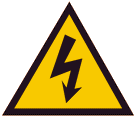 This
symbol means risk of electrical shock. This
symbol means risk of electrical shock.
 This symbol means risk of explosion.
This symbol means risk of explosion.
1.
All warnings and safety precautions should be adhered to.
2. Do not submerge the
unit in water.
3. Locate the unit on a
flat, level, solid surface where the unit won't fall. For example, a
counter top or solid table that will not roll about. Do not place the unit
on a sofa or bed where the unit could be tipped over. You may use a sturdy
cart or stand only when using your dehumidifier for applications outside of
your RV or boat.
4. When the unit is in
operation do not place the unit inside an enclosed cabinet or bookcase that
will interfere with the airflow and the proper operation of the unit.
5. The unit is designed
to be portable, however, if you desire a more permanent location for your
unit such as mounting on a wall or from the ceiling, you must ensure that
the unit is mounted securely (won't fall) and remains level. In addition
the unit must be mounted in a way that it won't interfere with the airflow
or safe and proper operation of the unit. Consideration must also be given
to the fact that there must be a suitable drain nearby.
6. Do not store or use flammable chemicals, gases or liquids such as gasoline or diesel in the vicinity of this unit or any other electrical appliances.
7. Do not operate the dehumidifier or other electrical appliance in the bilge or engine room where gasoline, diesel or other combustible vapors may accumulate which could result in an explosion.
8. Do not store or use flammable chemicals, gases or liquids such as gasoline or diesel in rooms with an RH below 30% since in very dry rooms, static electricity may ignite combustible vapors which may result in an explosion.
9. The unit runs on
115V AC power. Be sure to plug the unit into a 3 prong grounded receptacle
that has a properly rated and protected AC power source such as shore power
or an inverter.
10.
Always turn off and disconnect the unit before moving, cleaning or servicing
the unit.
11. Repairs and
servicing of the unit must be performed by a qualified boat or RV service
technician.
Save these instructions
[Back to the top]
Setup
 Check
the dehumidifier for damage caused during shipment. If damaged do not
operate. Check
the dehumidifier for damage caused during shipment. If damaged do not
operate. |
Unpack the dehumidifier on a counter or flat surface. Keep the original
packaging material for a while in case you need to return the unit.
Attach the hose to the plastic drain pipe. The Unit ships
with a six-foot length of vinyl hose. You may cut the hose to a
suitable length for your application. Although it is not necessary,
you may use a hose clamp (not included) to attach the hose to the drain
pipe. If you wish to replace the hose you may purchase clear vinyl
hose with a 5/8” inner diameter at your local hardware or marine store.
Note: If a leak develops from rotating the drain pipe:
The grommet is notched on the inside of the drain pan (fig 3). The notch must remain horizontal or leaks may occur (fig 1). If you rotate the elbow barb to the opposite direction and a leak develops its probably because the grommet has rotated along with the elbow barb (fig 4). To stop the leak the grommet needs to be reset to where the notch on the grommet is horizontal (level) fig 1.
TIP: To prevent the grommet from turning hold down the grommet with one hand while turning the elbow barb with the other hand.
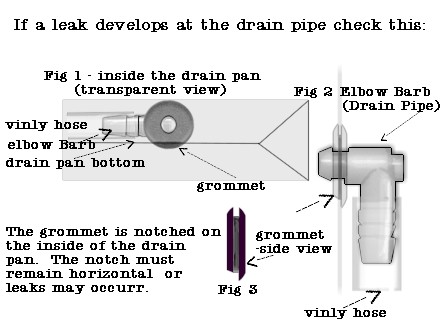
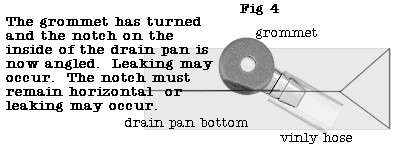
TIP: To prevent the grommet from turning hold down the grommet
with one hand while turning the elbow barb with the other hand.
TIP: If leaking persists:
Use a dish drain tray/pan (like the kind used under a dish drain rack) under
the DH-5 to catch undesirable leaks.
The unit uses gravity for water to flow out of the unit
therefore always route the hose at a height level with the unit or better
yet route the hose down below the units level and never up higher than the
units level otherwise the water will not flow out and will back flow into
the drain pan. Do not allow any kinks in the hose that will block the
flow of water through the hose. Route the drain hose to a suitable
drain such as galley sink or bilge.
 Do
not drink the water that collects in the drain pan. Do
not drink the water that collects in the drain pan. |
Operation
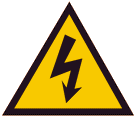 Be
sure to plug the unit into a 3 prong grounded receptacle that has a
properly rated and protected AC power source such as shore power or an
inverter. Be
sure to plug the unit into a 3 prong grounded receptacle that has a
properly rated and protected AC power source such as shore power or an
inverter. |
The dehumidifier runs on normal AC only (115V) household or shore power.
Make sure it is connected to a grounded (3 prong) 115 volt receptacle.
Plug
in the power cord to a suitable AC only power supply as described above.
Turn the rotary control knob (humidistat) to on. Set the humidistat at
the desired level suitable for your application. The manufacturer
recommends setting the level at 60% RH (relative humidity). At
settings lower than 50% woodwork may become dried out. For
different applications see the other usage table for
the recommended RH setting. The dehumidifier will cycle on and off as
needed to hold the moisture level you preset.
 Fig 1 Humidistat Fig 1 Humidistat
Locating the Unit
Locate the unit in the Galley, berth, or head, or where the air is stagnant or where mold and mildew has
formed in the past. Direct the exhaust airflow towards areas where moisture
is a problem - v berth or head.
For best results, close outside doors, hatchet, portholes, etc. Set the
dehumidifier to 60% RH.
For different applications see the other usage table
for the recommended RH setting.
Store and operate the unit on a level upright position. Normal roll of
the boat or RV motion won’t affect it. Rough handling or dropping the unit
will cause it to malfunction.

Do not store or use flammable chemicals, gases or liquids such as
gasoline or diesel in the vicinity of this unit or any other electrical
appliances.
Do not operate the dehumidifier or other electrical appliance in the
bilge or engine room where gasoline, diesel or other combustible vapors
may accumulate which could result in an explosion.
Do not store or use flammable chemicals, gases or liquids such as
gasoline or diesel in rooms with an RH below 30% since in very dry
rooms, static electricity may ignite combustible vapors which may result
in an explosion. |
[Back to the top]
Marine Dehumidifier Usage
Protect your valuable investment and equipment by removing harmful levels
of humidity.
Improve your personal comfort by removing that “caramel apple” sticky
humidity from your environment.
Help prevent mold and mildew growth by removing the humidity necessary
for them to thrive on.
Reduce condensation on cold surfaces and walls.
Store your
equipment such as sails, PFDs, electronics, bedding, towels, in a low
humidity environment you create.
Mold Prevention Program
DH-5-1 Program for the prevention of mold and mildew growth in your
boat or RV
Here are a few good guidelines for a mold prevention program to use in
conjunction with your DH-5-1 dehumidifier.
follow this link to Mold prevention
program.
[Back to the top]
More effective for
humidity control than air conditioning (20% to 80% humidity level
selection)
More economical than air
conditioning (150 watts at 115 volts AC) especially in an unoccupied boat or
RV
Effective in
applications of 1000 sq feet or less (150 cu. Ft. of air per minute)
Effective in
applications where continuous draining is necessary (no bucket to empty)
 If
you have employed the use of extensive fine wood flooring, paneling,
trim, cabinets and furniture in your boat or RVs interior, you will want
to keep your humidity levels between 50% RH and 60% Rh. At levels lower
than 50% woodwork may become dried out. If
you have employed the use of extensive fine wood flooring, paneling,
trim, cabinets and furniture in your boat or RVs interior, you will want
to keep your humidity levels between 50% RH and 60% Rh. At levels lower
than 50% woodwork may become dried out. |
|
Usage
|
Application
For applications of 1000 sq feet or less
|
How?
|
|
Marine and RV Dehumidifier Usage
Galley, laundry, head, berth |
Protect your valuable investment and equipment. 40 - 50%RH Improve
your personal comfort by removing that "caramel apple" sticky humidity
from your environment. 60% RH
Store your equipment such as sails, PFDs, electronics, bedding,
towels, in a low humidity environment you create.
40 - 50% |
Reduces harmful levels of humidity that contribute to corrosion, rust,
mold and mildew that thrives in humid and damp environments.
Reduces condensation and dampness on cold walls and surfaces during
mild weather by removing naturally occurring moisture. |
|
Control Humidity |
Kitchens, bathrooms, laundry room, living spaces 50 - 60% RH
If you have employed the use of extensive fine wood flooring, paneling,
trim, cabinets and furniture in your boat or RVs interior, you will want
to control the humidity. Wood absorbs and looses moisture. At a high
humidity level wood absorbs moisture and expands and contouring may
occur. At a low humidity woodwork may become dried out and contracts and
cracking in seams may occur. 50% RH - 60% RH
Small crawlspaces,
small basements, and cellars. 50 - 60% RH
(Less than 1000
square feet) |
Reduces naturally occurring moisture and moisture generated from cooking,
bathing, washing
Use your dehumidifier to keep your humidity levels between 50% RH and
60% RH. At levels lower than 50% woodwork may become dried out.
Reduces the humidity
or dampness that permeates through the floor, walls, cracks, seams etc. |
|
Protect Your
Valuable Investment and Equipment
Please note: that their are
other agents of deterioration that must be considered when storing your
collections or equipment. These agents include visible light,
ultraviolet radiation, temperature, dirt, etc. which may affect your
environment. |
Storage and utility
rooms for electronics, equipment, memorabilia, keepsakes, books, tapes,
photos etc.
see table below
Furniture,
sails, PFDs, electronics, bedding, towels 40 - 50% RH
Construction
trailers, Field Offices |
Reduces harmful
levels of humidity that contribute to corrosion, rust, mold and mildew
that thrives in humid and damp environments
Use your dehumidifier to
Create a low humidity environment/room for storage
|
|
Reduce Condensation |
Boat and RVs, campers, pop ups
50 - 60 % RH |
Reduces condensation and dampness on
cold walls during mild weather by
removing naturally occurring moisture. |
|
Improve your
personal comfort
Improve your
personal health
|
Campers, Pop Ups,
RV’s
Mobile homes, Field
Offices, Attics
60 % RH
Living spaces,
cabins, basements, crawlspaces.
-Less than 1000 sq
feet
The EPA recommends a setting between 30% and 50% RH to decrease mold
growth. |
Reduces naturally occurring moisture and
moisture generated from cooking, bathing.
Prevent Condensation
and dampness on cold walls
Some people are
allergic to mold, mildew and bacteria, which thrive in damp, humid
environments. By reducing the humidity in the air you help to prevent
their growth. |
|
Restore Freshness |
Rooms, Cabins,
Campers, Living Space
30% and 50% RH to decrease mold growth. |
Musty odors are
caused by mold and mildew growth. Inhibit their growth by reducing the
moisture they need to thrive on. |
|
Relative Humidity Optimum Ranges for Various Materials as Recommended by the National Park Service for their Park's Museum Collection.
Please note: that their are other agents of deterioration that must be considered when storing your collections or equipment. These agents include visible light, ultraviolet radiation, temperature, dirt, etc. which may affect your environment. This guide only addresses relative humidity levels as recommended by the NPS for their collections. |
Paintings..................................................................40% - 65%
Paper ......................................................................45% - 55%
Photographs/Film/Negatives ...................................30% - 40%
Other organics (wood, leather, textiles, ivory).........45% - 60%
Metals.....................................................................<35%
|
[Back to the top]
Spray a small amount off SST cleaner on the cabinet and wipe off with a
rag to keep the cabinet clean and shiny.
Occasionally check the evaporator (water collection coil at the air
intake, (knob end)) and the condenser. If it is contaminated with dust and
dirt, have the dehumidifier cleaned by a boat or RV service man. A dusty or
dirty evaporator coil or condenser reduces the units efficiency.
Clean and dry out the drain pan and hose occasionally, since a dirty, moist
drain pan or hose is a breeding ground for mold, mildew and bacteria.
Inspect the hose for blockage caused by kinks, dirt or mold and mildew.
Clean and straighten as necessary.
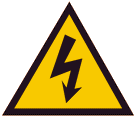 Always
unplug the unit before cleaning or servicing the unit. Empty the
drain pan to avoid water spilling (soak up water with dry sponge, cloth
or paper towel). Always
unplug the unit before cleaning or servicing the unit. Empty the
drain pan to avoid water spilling (soak up water with dry sponge, cloth
or paper towel). |
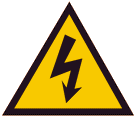 A
qualified boat or RV service technician must perform service, repairs
and other maintenance! A
qualified boat or RV service technician must perform service, repairs
and other maintenance! |
[Back to the top]
|
Problem |
Possible Cause |
Solution |
|
If the dehumidifier does not run |
Unit is not plugged In
Unit is not connected to a properly
rated AC power source
|
Plug in the Unit
Check that you have AC electrical
power to the unit
If so turn the unit all the way to
“On”. The unit should kick in then. If it still doesn’t run, contact
Arrow Pneumatics, inc. for warranty assistance or a refrigeration man
for repair. See your warranty card for more information. |
|
The Unit runs but does not collect and
drain moisture |
Low humidity and temperature |
First check the humidity. At a low
humidity level and temperatures below 65°F the amount of moisture that
can be collected is greatly reduced. Set the rotary knob at 60% RH.
If the temperature and humidity are high call the manufacturer for
support or warranty information. |
|
The unit runs non-stop |
Outside doors or windows are open.
The load is too much for the unit
The humidistat is set too low. |
Close outside doors, windows, hatchet,
portholes, etc.
The area you are trying to dehumidify
is too large for the unit to handle. Consider adding another
dehumidifier or reducing the space needed to be dehumidified.
Consider setting the unit between 50 –
60% RH. |
|
The unit stopped running |
The desired humidity level has been
reached. The unit will cycle on and off automatically to maintain the
level you preset. |
|
|
The unit doesn’t operate normally |
Airflow is being restricted
Too much airflow from the outside
Evaporator coils are dirty
Low humidity and temperature |
Make sure there is adequate airflow
towards and around the unit. Consider using a fan to move the air
around and towards the unit. Make sure nothing is blocking the unit.
Close outside doors, windows, hatchet,
portholes, etc.
Dirty coils interfere with the ability
of the unit to remove moisture.
Have a boat or RV refrigeration
service man service the unit.
First check the humidity and
temperature. At a low humidity level and temperatures below 65°F the
amount of moisture that can be collected is greatly reduced. Set the
rotary knob at 60% RH. If the temperature and humidity are high
call the manufacturer for support or warranty information. |
|
I hear a rattling noise and the
compressor shakes when moved. |
This is normal because of the way the
compressor is built and mounted on the chassis. |
|
|
Caution: Do not manually cycle unit on and off rapidly. Allow a
few minutes before restarting to protect overload circuit. |
[Back to the top]
Frequently asked Questions
- Where can I find support and warranty information?
- Why doesn't my unit start?
- What is the recommended RH setting for the dehumidifier?
- Where is the best place to locate the dehumidifier?
- Why doesn't the unit collect and drain moisture?
- Who is the manufacturer?
- What kind of maintenance is required on the unit?
- Is there a filter on the unit?
- What do I do if a UPS package I received is damaged?
more faq's can be found in the faq's page. more faq's
- Where can I find support and warranty information?
Support and warranty information can be found in the
support page.
- Why doesn't my unit start?
You just plugged in the unit and it doesn't run and you know that you have
plugged the unit in to a good outlet. This is what you do.
Turn the humidistat level to 60%. If it doesn't start turn the knob
all the way to on. It should kick in then. Set the humidistat
at the recommended 60% RH. The unit will power on and off
automatically at the level which you preset.
- What is the recommended RH setting for the
dehumidifier?
The recommended relative humidity (RH) setting for the
DH-5-1 is 60%RH.
Set the humidistat on the unit at 60%. For different applications
see the other usage table for the recommended RH
setting.
- Where is the best place to locate the dehumidifier?
Locate the unit in the galley, berth, or head, or where the
air is stagnant or where mold and mildew has formed in the past.
Direct the exhaust airflow towards areas where moisture is a problem - v
berth or head.
NOTE: Do not operate the unit in the bilge, engine, or fuel storage
room where combustible vapors may accumulate and therefore pose a risk of
explosion.
- Why doesn't the unit collect and drain moisture?
First check the humidity. At a low humidity and low temperature the
amount of moisture that can be collected is greatly reduced.
- Who is the manufacturer?
The manufacturer of
the DH-5-1 dehumidifier is
the McIntire Company.
- What kind of maintenance is required on the unit?
Other than keeping the unit clean and free of dust, the unit was designed to be maintenance free
under normal
operating conditions.
Cleaning Involves: Occasionally checking the evaporator (water
collection coil at the air intake, (knob end)) and the condenser. If it is
contaminated with dust and dirt, have the dehumidifier cleaned by a boat
or RV service man. A dusty or dirty evaporator coil or condenser reduces
the units efficiency.
- Is there an air filter on the unit?
No.
- What do I do if a UPS package I received is
damaged?
If you receive a damaged package, please
contact us and we'll handle the damaged
shipment/claims process.
more faq's can be found in the faq's page. more faq's
[Back to the top]
Note: Support and warranty information
can be found on the warranty card.
To contact McIntire visit our website support page at
http://www.edehumidifier.com/support/support.htm
Please do not return to McIntire without prior authorization.
Arrow Dryers by McIntire - for the DH-5-1 and Dh-10
McIntire Company
745 Clark Ave.
Bristol, CT 06010
877-640-8300
This warranty good only in the continental boundary of the
United States. For export, contact factory.
[Back to the top]
|
|


![]()